
Have you sat through a lousy presentation recently? When the speaker literally read his slides out loud to you?
I’m old enough to remember when we didn’t have PowerPoint and speakers didn’t use it as a crutch to lean on during their presentations.
In fact, my first sales role entailed me turning up to a meeting with a machine the size of a microwave and heavier than a small child upon which I put a slide carousel. This was synchronised with a recording that gave a short overview of the business, barely audible over the clatter of slides dropping in and out!
So, you can imagine the excitement of many, myself included, when the joy of PowerPoint and ClipArt came our way. There then followed a period when we were bombarded with multiple presentations created with multiple styles of transition and multiple fonts and bullet points. Watching a presentation when it was all new was sometimes enough to set off a migraine in the audience.
Thankfully life has moved on but mistakes are still being made, and these three are the ones that cause me the most angst.
Mistake #1. Using PowerPoint as the starting point to prepare your presentation.
Tasks tend to fit the space available so you are likely to end up with some lovely pictures and transitions but with nothing else prepared. You end up walking into the presentation without having thought through what you are going to say or practiced it, leading to mistakes 2 & 3.
Mistake #2. Using your slides as your notes and handouts!
Slides, notes and handouts have different names because they should be different things. Don’t be tempted to create your slides as your notes. You will end up with far too many words … and no-one wants to hear you reading the slide out loud. Equally, printing out the slides isn’t helpful during the presentation (we all end up reading ahead and not listening to you). If they make sense as a handout then use it for that and change your slides.
Mistake #3. Only worrying about WHAT you will say and not HOW you will say it.
It’s important to have thought about what you are going to say and how you are going to say it. Where will you slow down, speed up? What will you emphasise? When will you get quieter to draw the audience in? How will you project your voice so you will be heard?
People buy from people they like and for your audience to make that decision you have to be centre stage … and you can’t be centre stage from behind a podium or at the side of the room. Consider when you will use “Ctrl W” or “Ctrl B” so the screen will go blank and all eyes will move to you. If you rely on the slides alone then the audience’s memory of your presentation will merge into all the others they have sat through.
My advice to avoid these mistakes – don’t use PowerPoint!
If that sounds like too big an ask, then get in touch. We run in-house and public presentation skills workshops which concentrate on you looking and sounding more confident so you can come across as more competent. Once you can do that … you can start relying less on your ability to read bullet points and more on your ability to engage with your audience.


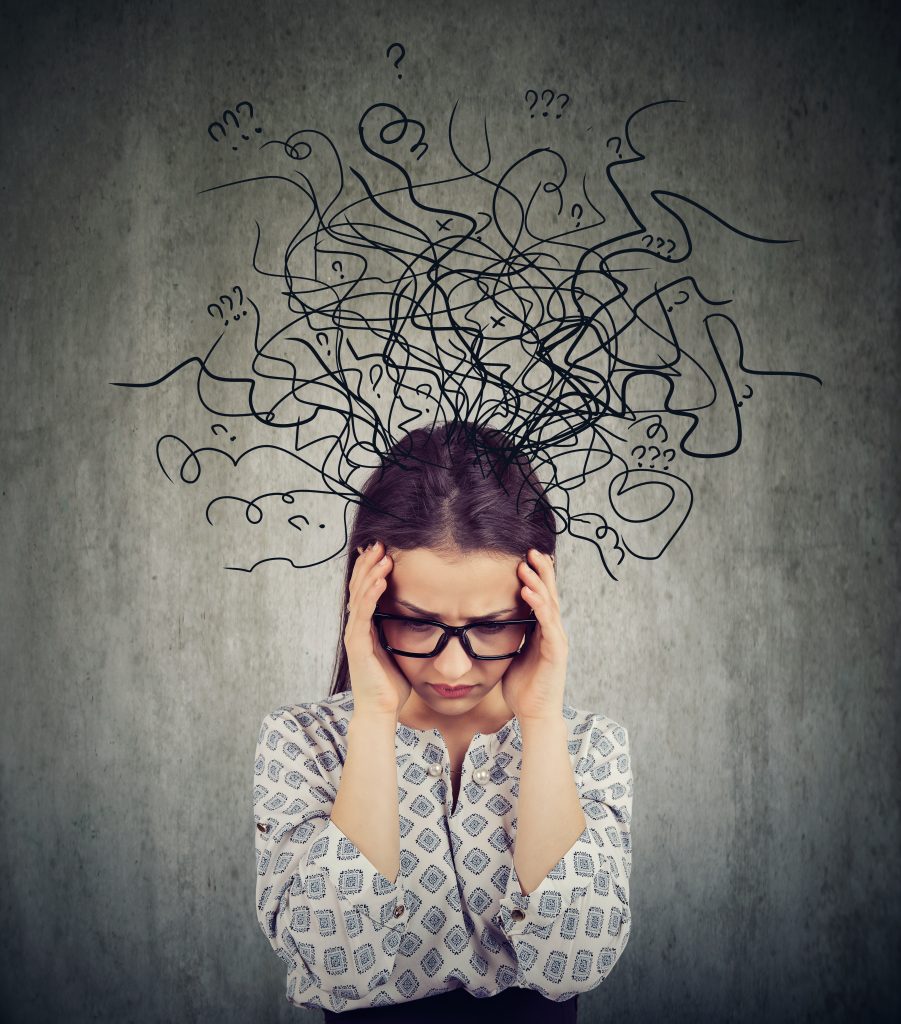

Comments are closed.